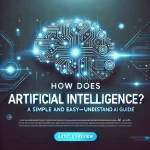The Rising Threat of Cybersecurity Breaches
2FA security” is now a critical defense against cyber threats. In 2024 alone, cybercriminals stole over $8 trillion worth of data through various cyberattacks, with nearly 60% of breaches involving stolen or weak passwords (Source: IBM Cost of a Data Breach Report).
With cyber threats increasing, passwords alone are no longer sufficient to secure online accounts. This is why Two-Factor Authentication (2FA) has become an essential security measure.
But what exactly is 2FA, and how does it protect your sensitive information? Let’s dive into its mechanics, benefits, and real-world applications.
What Is Two-Factor Authentication (2FA)?
Two-Factor Authentication (2FA) is an extra layer of security that requires users to provide two different types of verification before accessing an account.
Instead of relying solely on a password, 2FA uses an additional factor, such as:
- Something You Know – Passwords or PINs.
- Something You Have – A smartphone app, security key, or one-time code.
- Something You Are – Biometrics like fingerprints or facial recognition.
Even if hackers steal your password, they cannot access your account without the second factor.
How Does 2FA Work?
When logging into a 2FA-protected account, users must:
- Enter their username and password (first authentication factor).
- Verify their identity with a second factor, such as:
- A temporary code sent via SMS or email.
- A notification approval in an authenticator app (Google Authenticator, Microsoft Authenticator).
- Biometric authentication (Face ID, fingerprint).
- Gain access only after both steps are completed successfully.
Example: Google Account 2FA
If you enable 2FA on your Google account, you will:
- Log in with your password.
- Receive a 6-digit code on your mobile device.
- Enter the code to verify your identity and access your account.
This simple process reduces hacking risks significantly.
Why Should You Use 2FA? (Benefits & Real-World Cases)
1. Prevents Unauthorized Access
According to Microsoft, enabling 2FA prevents 99% of automated cyberattacks. Even if hackers obtain your password, they still need a second factor to breach your account.
2. Protects Against Phishing Attacks
Hackers use phishing emails to steal passwords, but 2FA stops them from accessing your account even if they get your credentials.
3. Secures Financial & Business Accounts
- Case Study: Coinbase 2FA Breach Prevention
In 2021, cryptocurrency exchange Coinbase reported that thousands of users were targeted in a phishing attack. However, users who had 2FA enabled remained safe, as attackers couldn’t bypass the second security layer.
4. Required by Many Platforms
Many services now require 2FA for security compliance, including:
- Google, Facebook, and Twitter.
- Banking apps and cryptocurrency exchanges.
- Business tools like Microsoft Office 365.
How to Enable 2FA on Popular Platforms
1. Google & Gmail
- Go to Google 2FA Settings.
- Click “2-Step Verification” and enable it.
- Choose between SMS, Google Authenticator, or security keys.
2. Facebook & Instagram
- Open Settings → Security & Login.
- Select “Use Two-Factor Authentication”.
- Choose SMS or authentication app as the second factor.
3. PayPal & Online Banking
- Visit your bank’s security settings.
- Enable 2FA via SMS or banking app authentication.
Using an authenticator app is more secure than SMS, as SIM-swapping attacks can compromise text-based codes.
Common 2FA Methods & Their Security Levels
| 2FA Method | Security Level | Pros | Cons |
|---|---|---|---|
| SMS Codes | Moderate | Easy to use | Vulnerable to SIM-swapping |
| Authenticator Apps | High | More secure than SMS | Requires phone access |
| Security Keys (YubiKey) | Very High | Nearly unhackable | Requires physical device |
| Biometrics (Face ID, Fingerprint) | High | Fast and secure | Limited to device compatibility |
Best Practice: Use authenticator apps (Google Authenticator, Authy) or security keys (YubiKey) for maximum protection.
My Take: Is 2FA Enough for Security?
While 2FA significantly improves security, it is not foolproof. Cybercriminals are developing advanced phishing techniques to trick users into revealing their 2FA codes.
To enhance security, consider:
- Using a password manager to generate & store complex passwords.
- Avoiding SMS-based 2FA if possible, as it’s vulnerable to SIM-swap attacks.
- Enabling biometric authentication where supported.
I believe future authentication methods will rely more on biometrics and hardware security keys, making passwords obsolete.
Secure Your Accounts with 2FA Today
Cyber threats are growing, but 2FA provides a powerful defense against hackers. By enabling Two-Factor Authentication on all critical accounts, you can reduce your risk of cyberattacks significantly.
Have you enabled 2FA on your accounts? Share your thoughts in the comments below!